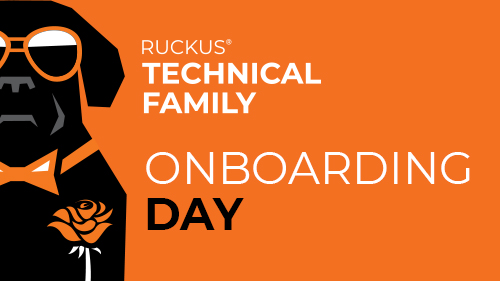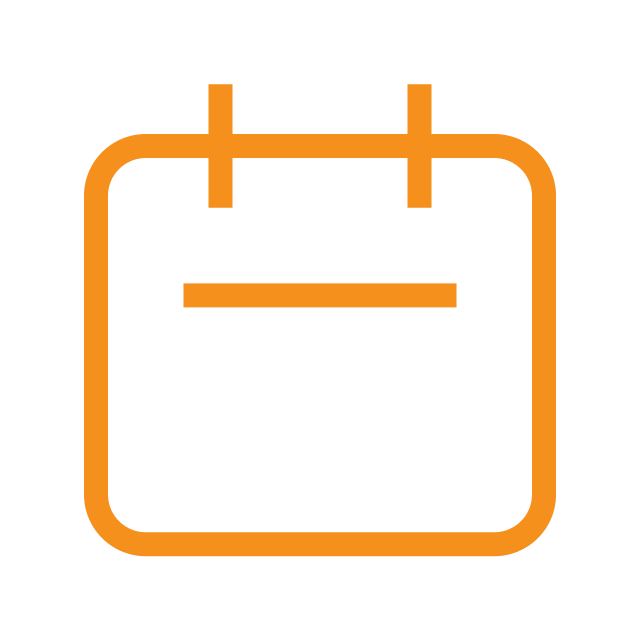Hi!I wanted to get an older long time not used switchICX-7150-C12P back working but it doesn't boot the correct way.Tried to write a new primary image as described here:https://community.ruckuswireless.com/t5/ICX-Switches/Unable-to-boot-image-to-Ruckus-ICX-7150/m-p/14172Version:SPS09010j_cd8ufi.binFlash looked good (see second code tag), but I'm stuck at the same position.Any ideas?谢谢!After flash (same as before):Ruckus Networks Bootloader: 10.1.27T225 (Feb 06 2025 - 20:30:11 -0800) Booted from partition 1 DRAM: Validate Shmoo parameters stored in flash ..... OK ICX7150-12 (POE), PVT1 SYS CPLD VER: 0x4 Released Ver: 0xa Crashkernel Disabled device 0 offset 0xbfe00, size 0x200 Enter 'b' to stop at boot monitor: 0 device 0 offset 0x0, size 0xc0000 ********************************************************** Firmware Integrity Test: Uboot Checksum Verification: PASS ********************************************************** bootdelay: === Booting image from Primary NAND read: device 0 offset 0x0, size 0x2000000 33554432 bytes read: OK ********************************************************** Firmware Integrity Test: Image Checksum Verification: PASS ********************************************************** ## Loading kernel from FIT Image at 70000200 ... Using 'conf@1' configuration Trying 'kernel@2' kernel subimage Description: Ruckus Linux MN VER=09.0.10j_cd8 Type: Kernel Image Compression: lzma compressed Data Start: 0x702cdcc8 Data Size: 2914846 Bytes = 2.8 MiB Architecture: ARM OS: Linux Load Address: 0x61008000 Entry Point: 0x61008000 Hash algo: crc32 Hash value: 6bf0683d ## Loading kernel from FIT Image at 70000200 ... Using 'conf@1' configuration Trying 'kernel@2' kernel subimage Description: Ruckus Linux MN VER=09.0.10j_cd8 Type: Kernel Image Compression: lzma compressed Data Start: 0x702cdcc8 Data Size: 2914846 Bytes = 2.8 MiB Architecture: ARM OS: Linux Load Address: 0x61008000 Entry Point: 0x61008000 Hash algo: crc32 Hash value: 6bf0683d Verifying Hash Integrity ... crc32+ OK ## Loading ramdisk from FIT Image at 70000200 ... Using 'conf@1' configuration Trying 'ramdisk@1' ramdisk subimage Description: Ramdisk -rootfs Type: RAMDisk Image Compression: lzma compressed Data Start: 0x7059c0dc Data Size: 23392654 Bytes = 22.3 MiB Architecture: ARM OS: Linux Load Address: 0x00000000 Entry Point: 0x00000000 Hash algo: crc32 Hash value: dd455f3b Verifying Hash Integrity ... crc32+ OK ## Loading fdt from FIT Image at 70000200 ... Using 'conf@1' configuration Trying 'fdt@3' fdt subimage Description: Flattened Device Tree blob Type: Flat Device Tree Compression: uncompressed Data Start: 0x70599e44 Data Size: 8671 Bytes = 8.5 KiB Architecture: ARM Hash algo: crc32 Hash value: 11c2cafc Verifying Hash Integrity ... crc32+ OK Loading fdt from 0x70599e44 to 0x65008000 Booting using the fdt blob at 0x65008000 Uncompressing Kernel Image ... OK Using Device Tree in place at 65008000, end 6500d1de Starting kernel ... Mounting file system... booting with 4.4 kernel NAND Type: Micron NAND 2GiB (x 1) PLATFORM MN dd cmd: UBI Config partition mounted Resource partition is mounted!! eUSB Not mounted or detected Successfully read the SKU Reg, the value is: 0xff dma_mem_base: 0x96000000, dma_mem_len: 0x4000000, warm_mem_base: 0x9f500000, warm_mem_len: 0xb00000 Please download UFI image to install packages Package installation is incomplete, related functionalities may not be available Cannot boot FastIron application due to package installation failure starting console application server-execvp: python3: No such file or directory OS>Flash output: Load addr=0x70000000 Change GMAC speed to 1000MB Using bcm_xgs_gmac-0 device TFTP from server 192.168.1.2; our IP address is 192.168.1.1 Filename 'SPS09010j_cd8ufi.bin'. Load address: 0x70000000 Loading: ################################################################# ################################################################# ################################################################# ################################################################# ################################################################# ################################################################# ################################################################# ################################################################# ################################################################# ################################################################# ################################################################# ################################################################# ################################################################# ################################################################# ################################################################# ################################################################# ################################################################# ################################################################# ################################################################# ################################################################# ################################################################# ################################################################# ################################################################# ################################################################# ################################################################# ################################################################# ################################################################# ################################################################# ################################################################# ################################################################# ################################################################# ################################################################# ################################################################# ################################################################# ################################################################# ################################################################# ################################################################# ################################################################# ################################################################# ################################################################# ################################################################# ################################################################# ################################################################# ################################################################# ################################################################# ################################################################# ################################################################# ################################################################# ################################################################# ################################################################# ################################################################# ################################################################# ################################################################# ################################################################# ################################################################# ################################################################# ################################################################# ################################################################# ################################################################# ################################################################# ################################################################# ################################################################# ################################################################# ################################################################# ################################################################# ################################################################# ################################################################# ################################################################# ################################################################# ################################################################# ################################################################# ################################################################# ################################################################# ################################################################# ################################################################# ################################################################# ################################################################# ################################################################# ################################################################# ################################################################# ################################################################# ################################################################# ################################################################# ################################################################# ################################################################# ################################################################# ################################################################# ################################################################# ################################################################# ################################################################# ################################################################# ################################################################# ################################################################# ################################################################# ################################################################# ################################################################# #################### 1.8 MiB/s done Bytes transferred = 91890919 (57a24e7 hex) Copying U-Boot image (mnz10127.bin) to Primary flash sf erase 0x0 0xc0000 sf write 0x71cc0f34 0x0 0xc0000 device 0 offset 0x0, size 0xc0000 U-Boot update Done. Copying FI image (SPS09010j_cd8.bin) to Primary flash img_sz=0x1c00000 block_count = 0x1c NAND erase.spread: device 0 offset 0x0, size 0x1c00000 Erasing at 0x1b00000 -- 100% complete. OK NAND write: device 0 offset 0x0, size 0x1c00000 29360128 bytes written: OK FI-image update Done. TFTP to Flash Done. ICX7150-Boot> ICX7150-Boot> ICX7150-Boot>boot_primary U-Boot on the primary partition is updated. Reset the system to boot from the primary partition. resetting ... device 0 offset 0x0, size 0xc0000 using GPIO[7] to reset
(7)
(1)
(0)
(0)