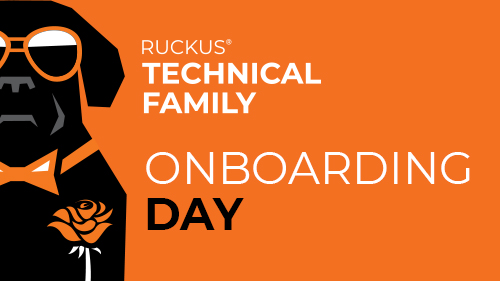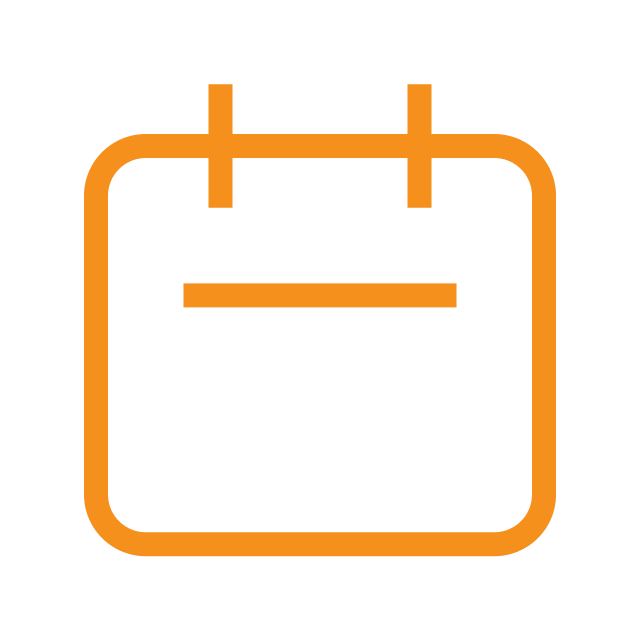RUCKUS Networks是构成康普世界领先级网络解决方案的一部分,欢迎您的咨询,了解更多信息。了解更多信息。

什么是 RUCKUS 技术家族?
RUCKUS技术家族(RTF)是一个充满活力的社区,由使用RUCKUS解决方案的网络专业人士和技术爱好者组成。
RTF不仅仅是另一个技术团体,还凭借其成员之间的联系和专业知识而蓬勃发展。
为什么要加入RTF
我们热衷于创建简单、强大的网络解决方案。加入我们,分享知识,尽早获得新技术,并与顶级工程师联系。作为合作伙伴,您将享受到独家网络研讨会、与专家的直接合作,以及访问超过20种语言的全球网络。
立即加入RUCKUS技术家族,成为建立在知识和关系之上的社区的一员。
为什么选择RUCKUS技术家族?
随时掌握最新技术
RTF定期提供网络研讨会和新闻通讯,提供所有最新的行业见解,让您始终处于领先地位。
RUCKUS专家的可靠支持
直接与RUCKUS专家互动,快速可靠地解决您的技术难题。
精心策划的高质量技术内容
通过我们精心策划的资源,仅接收最相关和可操作的内容
协作社区
与同事建立联系,分享经验,合作解决非常棘手的技术问题。
网络研讨会
每月网络研讨会
July 16th – Expanding the RUCKUS Wi-Fi 7 Family
继续参加我们的每月网络研讨会,了解网络技术的最新趋势、更新和最佳实践。这些课程专为持续学习和保持技能敏锐而设计,是所有RUCKUS专业人士的完美选择。Our webinars qualify eligible Partners to receive Continuing Education (CE) points, an easy and convenient way of extending their RUCKUS certifications! More information can be found here.
RTF酒店业和MDU网络研讨会
IPTV和流媒体;MDU最佳实践
深入了解专注于多住户单元(MDU)和酒店行业的专业内容。了解如何设计和部署定制RUCKUS解决方案,以应对这些环境的独特挑战。
RTF新人欢迎日
Are you a new RUCKUS channel partner or a new member of an existing Channel Partner? If that’s you, then you may have questions, like Who is RUCKUS? and What sets us apart? 注册了解!
If you're already a partner, log in to register for the webinar.
Not a partner yet? Learn more about the benefits of the RUCKUS BIG DOGS Partner Program and how you can apply to join our pack and register for the webinar.
通过 RUCKUS 技术家族新闻通讯随时了解最新信息
订阅我们的新闻通讯,了解最新RUCKUS新闻、技术见解和更新。无论您是经验丰富的专业人士还是行业新人,我们的新闻通讯都会直接向您的收件箱发送有价值的内容
论坛
可与你讨论具体项目,并可在我们专用的RTF论坛渠道提出任何技术问题。我们的全球系统工程师团队积极参与这些讨论,提供帮助和建议。有关所有论坛主题的列表,请访问community.ruckuswireless.com。
RUCKUS社区
推荐资源
Network Security with Zero Trust
Traditional security models aren't enough to combat today's cyber threats. Learn how RUCKUS Networks empowers organizations to implement Zero Trust principles—for continuous verification, strict access controls, and enhanced network protection.
RUCKUS 教育视频
RUCKUS 教育渠道重点介绍有线和无线网络领域的基本概念和协议。我们还提供与产品RUCKUS品牌相关的不同任务的演示。
技术文档
查看我们的技术文档库:发布说明、配置、最佳实践、部署指南等!